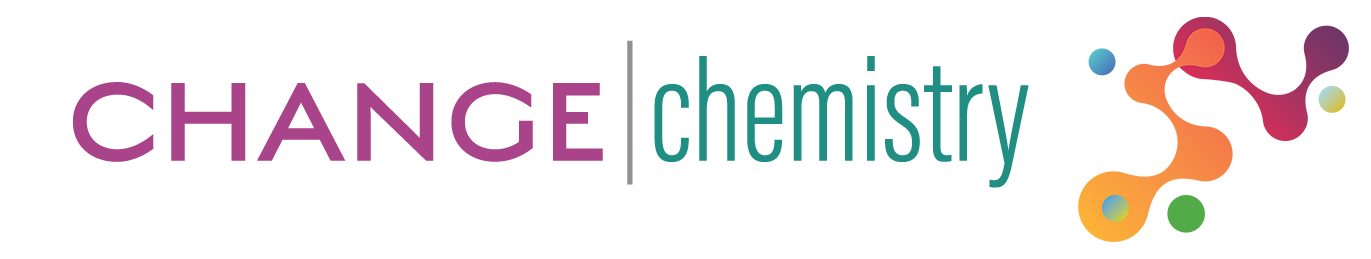How to Access the Catalog at LearnUpon?
The purpose of the catalog in LearnUpon is to browse through courses and self-enroll in courses of interest. Once you enroll, you will be able to access the course materials and share your experience at the end.
The following instructions review how to access the forum with in already existing LearnUpon account.
Once you have an official account, the following are steps to access the forum in the Learning Management System (LMS) tool, LearnUpon:
Step 1: Login to your LearnUpon account for Change Chemistry.
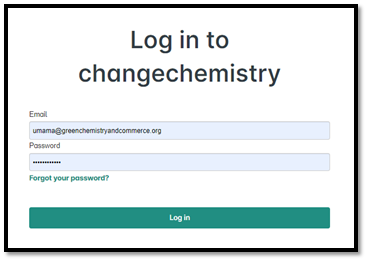
Step 2: On the top left-hand corner, select the tab labeled “Catalog”
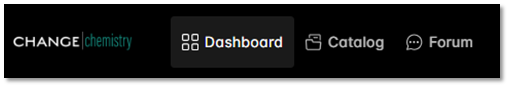 Step 3: Select “Enroll” and “Yes” to confirm your enrollment
Step 3: Select “Enroll” and “Yes” to confirm your enrollment
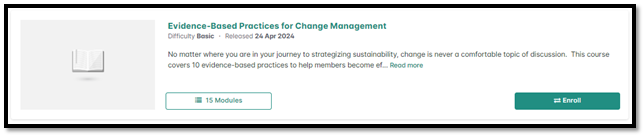
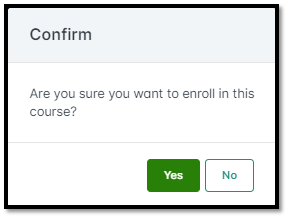 Step 4: Select “start” to begin the course. .
Step 4: Select “start” to begin the course. .
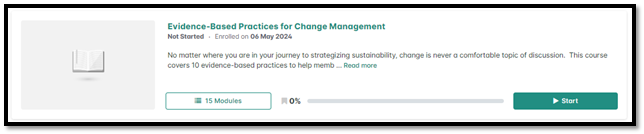
Please share your feedback by completing the survey at the end and share your suggestions for further topics on courses
 For questions, contact Umama Mahmud, Learning and Development Designer, at umama@changechemistry.org.
For questions, contact Umama Mahmud, Learning and Development Designer, at umama@changechemistry.org.